HOW TO JOIN an ongoing activity OR live SESSION
How to Join an Ongoing Activity
Any supporter that has a Marathon Kids account can Join an Ongoing Activity to capture all scans in one Session on the website.
Coach:
Step 1: Log into the Scanner app and start a live scanning session.
- Log into Scanner App
- Choose Club Name
- Click Run on the track or activity
- Choose Start Live Scanning
Step 2: Open the QR code in the bottom right corner of the scanning window. This is the QR code all Supporter with Accounts will scan to join the Ongoing Activity.
 |
 |
Supporters with Accounts:
Step 1: Log in to the Scanner app.
Step 2: Click Join An Ongoing Activity.
Step 3: Scan the coach's QR code.
Now everyone is in one session and ready to scan!
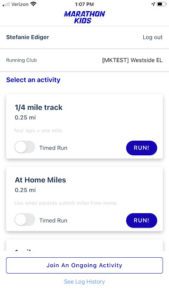 |
 |
How to Join a Live Session
Volunteers do not create Marathon Kids accounts. Any person who will help you scan runner ID cards needs to download the Marathon Kids Connect scanning app.
Coach:
Step 1: Start a live session
Step 2: Click the QR code in the bottom right corner of the scanning window.
 |
 |
Volunteers:
Step 1: Click "Join Live Session" from the app login page.
Step 2: Scan the coach QR code.
Now everyone is in one session and ready to scan!
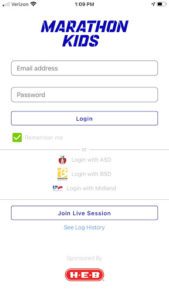 |
 |
Need help? Email support@marathonkids.org